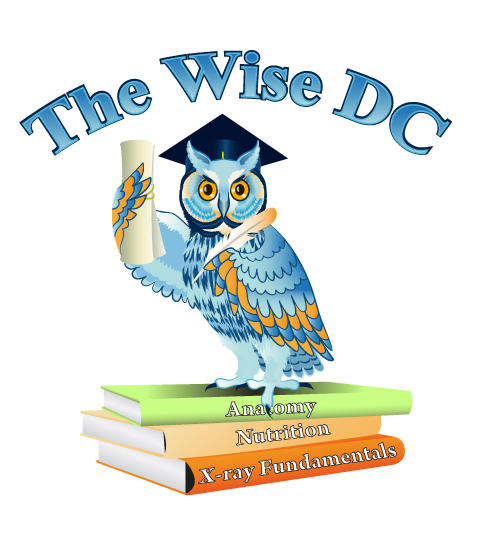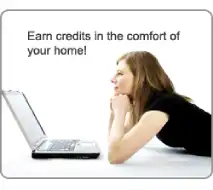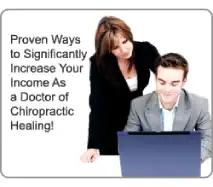This can be either 1. A page caching problem or 2. A browser compatibility problem. 1. To try and clear cached pages: You can log out of the course, clear your cache and cookies (Delete internet history) Close the browser, log back in and access the course again. If this doesn’t work, try a different[…]
FAQ Category: Course Not Loading
How can I view the course? I am getting a blank page in the frame where the course should be.
The browser needs a PDF file viewer plugin enabled. You can get a more compatible browser on your computer to take the course. Please try logging into the course with Google Chrome Browser. You can download it for free here: https://www.google.com/chrome/ You can copy and paste the link into your browser